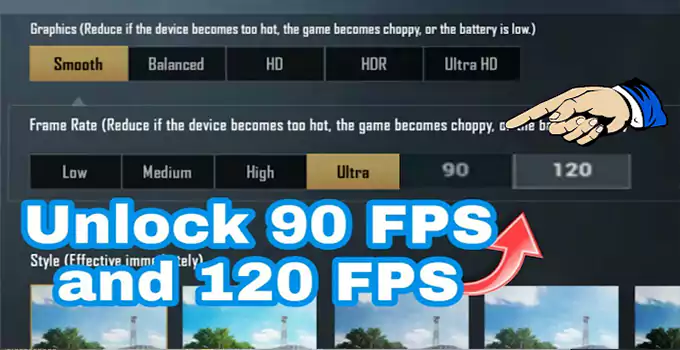pubg mobile 90 fps config file download, 60 fps config file for pubg 2.1, 90 FPS config file for bgmi, 60 fps config file for bgmi and pubg 2.1
Finally, guys, Pubg/BGMI 90FPS Config file for Pubg 2.1 and BGMI 2.1 are here. This post will share the latest config file to unlock all graphics for BGMI/PUBG 2.1.
This configuration can unlock the Extreme framerate and 90 FPS for all device types. It is Patch 2.1. Have you already updated it? If you have, you can use this configuration to improve your experience and performance. Config Unlock 60 FPS (Extreme), 120 FPS (Extreme), 90% FPS PUBG Mobile and BGMI.
This configuration was tested with R Note 8. It worked with 60FPS without problems.
If you want to use the 90 FPS, make sure your device supports this refresh rate. You can also use 60 frames per second for BGMI2.1.
How do I use the 90 FPS Configur files in Pubg/BGMI 2.1
- First, enable the 90 Hz refresh rate on your device if you want to use Download Mobile 90 FPS Config for Pubg 2.1 and Bgmi. Only if your device supports 90 FPS
- Next, download the config below.
- Take it out and open it.
- There are many folders to choose from, including 15 FPS (25 FPS), 30 FPS (45 FPS), 45 FPS 60 FPS and 90 FPS. Open the folder you wish to use in Pubg Mobile.
- You will find an Active.sav folder.
- Simply copy the file and place it in the directory that corresponds to your game.
- For PUBG Mobile 2.1:Copy to “Android /data / com.tencent.ig /files / UE4GAME / ShadowTrackerExtra / ShadowTrackerExtra /Saved / SaveGames / Copy and Replace Here”
- for Battlegrounds Mobile India 2.1: Cut or Copy to “Android /data / com.pubg.imobile /files / UE4GAME / ShadowTrackerExtra / ShadowTrackerExtra / Saved /SaveGames / Paste & Replace Here”
- For PubgKRJp – Copy or Cut to “Android/data /com.pubg.krmobile/files/UE4GAME/ ShadowTrackerExtra/ ShadowTrackerExtra/Saved / SaveGames/Paste and Replace Here”
- For Pubg Mobile Vietnam:Copy or cut to “Android/data /com.vng.pubgmobile./files/UE4GAME/ ShadowTrackerExtra/ ShadowTrackerExtra/Saved / SaveGames/Paste and Replace Here”
- For Pubg Mobile Taiwan: Copy or cut to “Android/data /com.rekoo.pubgm/files/UE4GAME/ ShadowTrackerExtra/ ShadowTrackerExtra/Saved / SaveGames/Paste and Replace Here”
NOTE: If the file does not work, follow the steps below.
- You can “force stop” PUBG Mobile if it does not work before you move the active.sav files
- After moving the file, reboot your device.
- You need to have a phone with a 90 Hz refresh rate in order to play the game with 90 frames per second.
- If your phone is still running at 60 Hz, you can use the 60FPS Active sav.
BGMI/PUBG 60 & 90 FPS Config File
How to use PUBG Mobile 90 Fps Configur file?
Android 11 is the latest version of Android. There are some changes that have been made to your phone. The bad news is that you can’t access the FOLDER OF FILE within the “ANDROID” folder.
- You can use Android 11 to access the 60–90 FPS Config files in pubg mobile 2.1
- Install any file manager first.
- You can then access the Android folder or obb directory.
- Next, follow the above steps to move Pubg 90 FPS config file into your chosen folder.